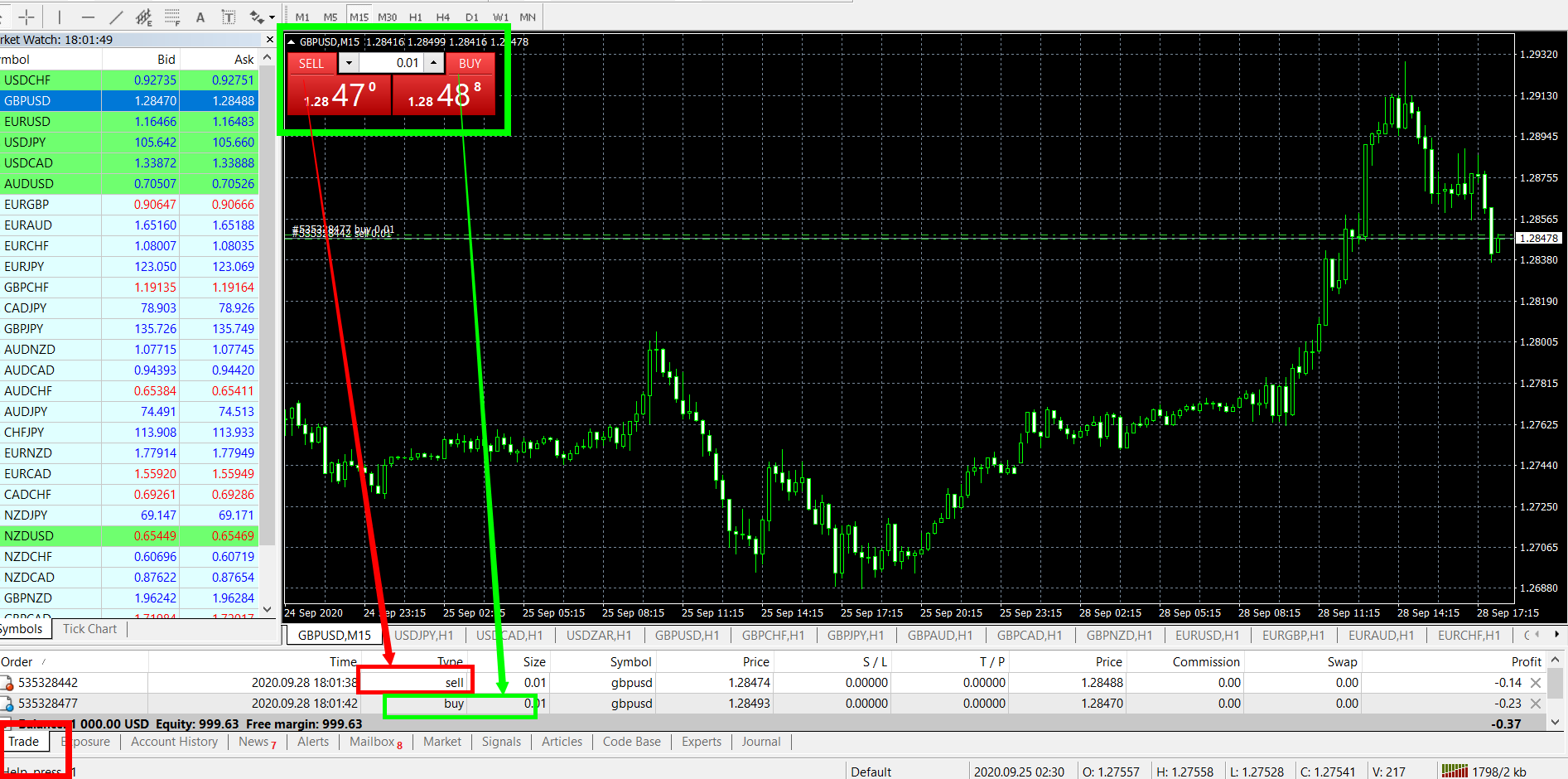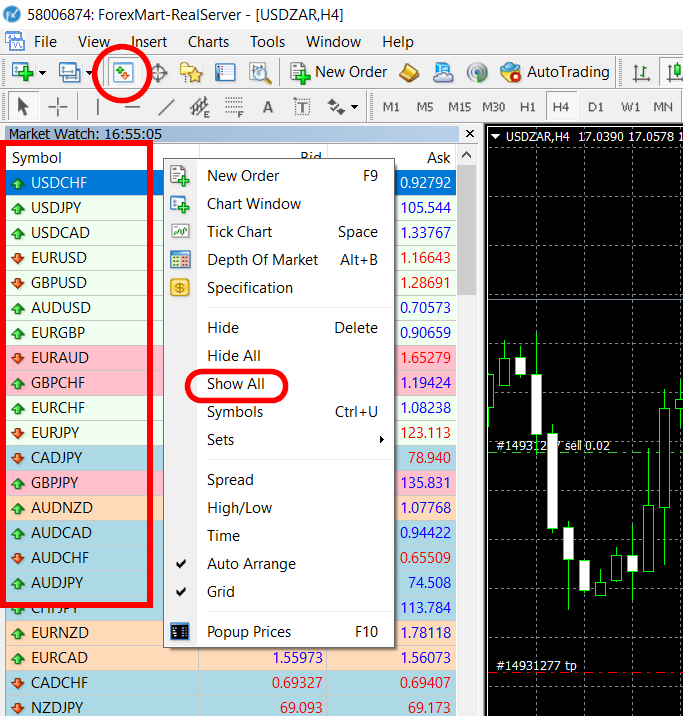
ON Meta Trader Platform let observe how to open Trade
a) OPEN You r First Trade
Open your Meta Trader, you should be able to see currency Pairs like that, make sure that you set the Platform to show All Pairs. If you cannot see list of pairs, look the the button we circled in Red, press it, its purpose is to show and hide the currency pairs on your Platform.
right click on your chosen pair. here we chose GBPUSD
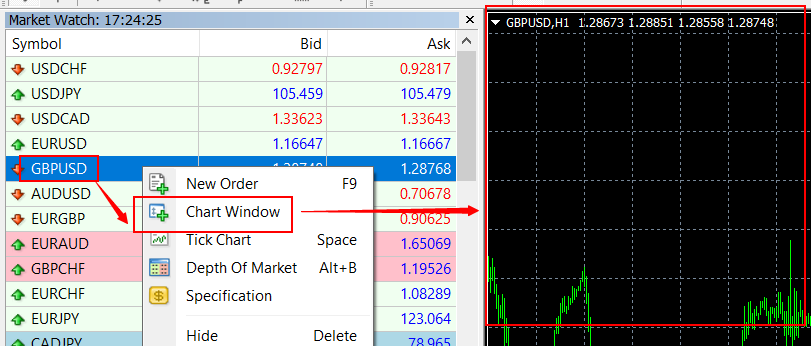
click chart window then a chart your pair will open
Fix your Chart
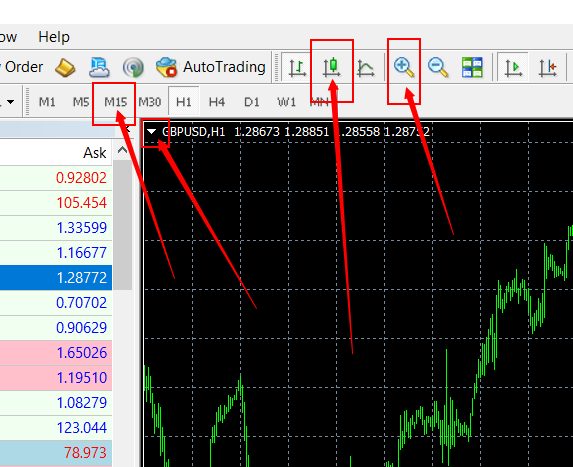
as you prepare your chart to make it neat and visible, click buttons we pointed.
"M15 button" will set the chart to show 15 minutes Candle Sticks we use for this strategy, you can also use "M1" to show 1 minute Candles. Clich on the buttons, zoom in and get a neat chart
now your chart you show candles, buy and sell buttons like this

Placing your First Tarde
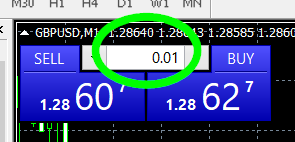
if you test your Trade on Real Account use the Lowest Lot Size. My broker allows 0.01 lowest lot.
Press sell and buy. look at the bottom under "Trade". see your buy and sell oders.