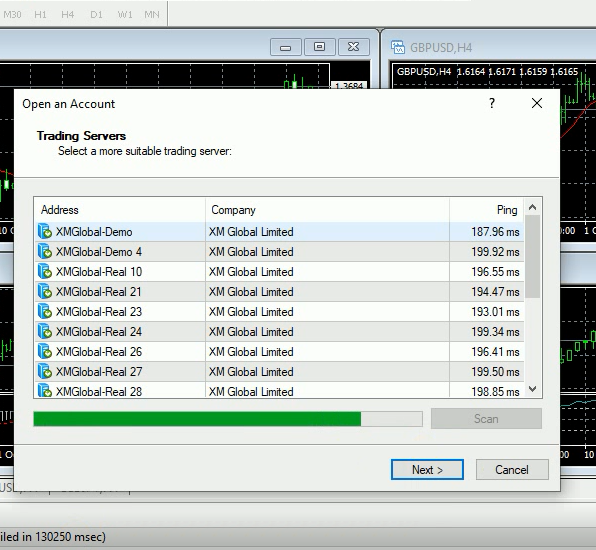Remember the Platform you chose when you were registering your account.
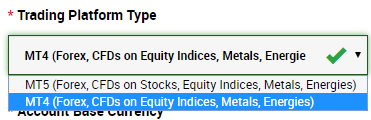
if during account registration you chose MT5, you will have to trade on MetaTrader 5 instead of MetaTrader 4
For Computers, each broker has it own Custom made MT4 or MT5, but all brokers share one MT4 App for Android Phones.
To Install MT4 or MT5 for a Computer you have to get the Platform from your brokers' website.
Lets get MT4 or MT5 from XM broker
Type Brokers Name. Click their Website in Google Search results
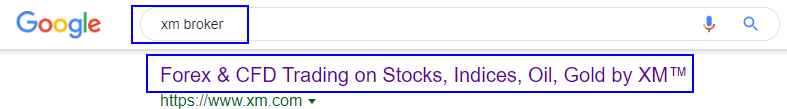
Choose Platforms
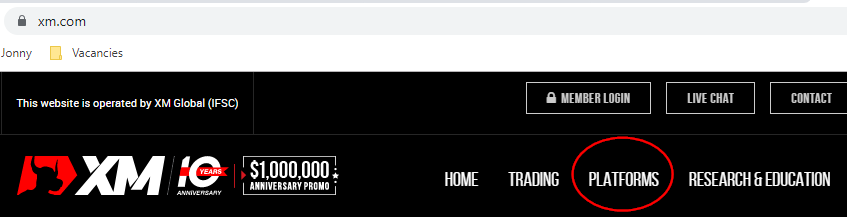
If your Computer runs Windows Software, Choose "MT4 for PC" or "MT5 for PC". For Apple Computer You choose "MT4 for Mac" or "MT5 for Mac". Linux Operating System has no Trading Platform. If you are running Linux, check with Tradingview.com.
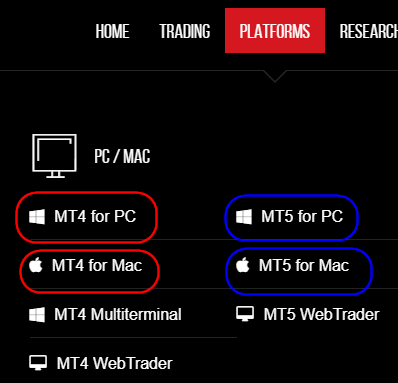
After you choose your Platform, click download. when download completed, click on it to install the Platform. Do not turn Off internet connection when installing the Platform
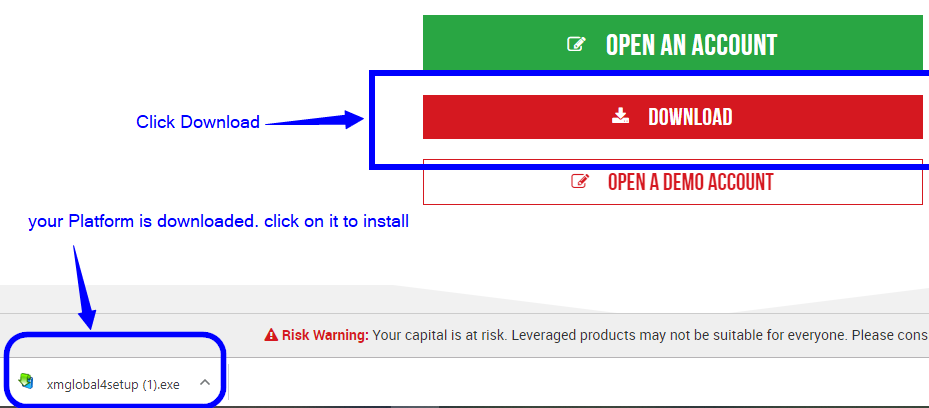
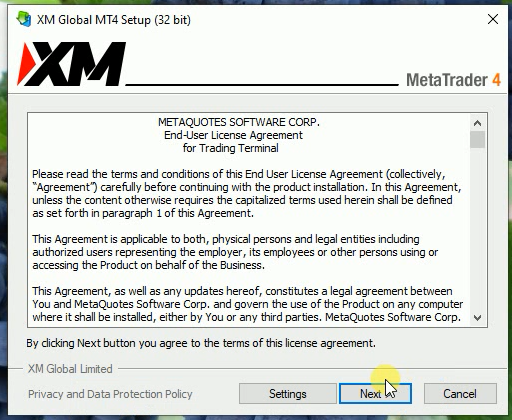

When your Installation is done, your MT4 or MT5 Platform will open and show you this Log In Pop Up screen. Go to your Gmail to get Log In details.